OWL Software
The Wise Choice for Small Business and Investment Software
Master Investor

Investment Portfolio Management and Analysis Software for individuals and professional money managers
Master Investor (MI) is a fully integrated system that combines portfolio management with technical analysis. The purpose of MI is to help individual investors and professional money managers track and analyze investment portfolios composed of stocks, bonds, mutual funds, options, other assets and liabilities.
Master Investor features:
Comprehensive portfolio management. MI provides complete tracking of investment transactions with automatic computation of net worth, capital gains, unrealized gains, return on investment, asset allocation and much more. But MI does more than track your investments. It also helps you organize your information into up to 999 portfolios and can produce reports based on any combination of one or more portfolios. You will be able to set up separate portfolios for brokerage accounts, IRA's, 401k's, other family members, investment clubs, etc. As well, you could set up separate portfolios for retirement savings, children’s education, speculating, and even hypothetical portfolios to follow the advice of an investment newsletter.
Technical analysis. Simply tracking investments is not enough. MI also includes powerful tools to help you analyze current and potential investments. Technical analysis features include a series of charts that provide visual analysis of price movements. Available technical indicators include: moving averages, on-balance volume, stochastic oscillators, Wilder's RSI, MACD, relative strength (i.e., Ratio Cantor), polynomial trend analysis and correlation analysis. In addition to technical analysis charts, comparative analysis of annualized total return can be generated to identify your best and worst performing investments.

On-line Quote Updates. MI includes capabilities to import current and historic quote files downloaded from over a dozen popular information services such as AOL, Metastock and Quote.Com. If your service is not included you can easily add it by defining a new data format. For more information see Downloading Quotes.
Asset allocation. MI produces reports and graphs showing the allocation of assets by portfolio, by type and by user defined investment objective.
Support for sophisticated trades. MI fully supports all IRS approved cost basis accounting methods for stocks, bonds, mutual funds and options including short sales, buying, selling and writing options. MI also provides an automatic sweep of funds to and from cash accounts when entering security transactions and investment income.
Powerful report generator. Our report generator lets you customize each of the 37 reports to include any time span and any combination of portfolios so you get just the information you need.
What's New in MI 6
New Look and Feel. Version 6 incorporates a new interface, designed to make it faster and more intuitive. Primary and secondary menu options are now selected with a single click instead of a double click and the new tabbed page design with guide lines makes it easier to find and select functions within the program.
Faster Data Entry. Data entry processes have been revised to make entry of data from brokerage statements faster. When entering dividend income, it is no longer necessary to return to the main menu to enter income from multiple stocks.
On-line Quote Updates. A capability for downloading historic price information directly from Yahoo finance has been added. This is in addition to the ability to download current quotes from virtually every major world exchange.
New and Updated Reports. MI 6 adds 2 new reports as well as a number of refinements and expanded options to existing reports. New reports include a Schedule D report which generates just the information needed to fill out the U.S. schedule D tax form. Another report computes the internal rate of return for securities held in specified portfolios.
New Notes Field. We received several requests for the ability to add written notes to records of share purchases and sales. The new notes field enables this capability allowing users to record comments including why the shares were purchased, how they were acquired (e.g., through a spin off or merger), how and why a cost basis was adjusted from the original purchase cost, etc.
Archive capability. Individual securities that are no longer of interest can now be archived so they no longer appear in lists of stocks when entering dividends, etc. Transaction and price histories are retained.
Still have questions. Take a look at the User's Guide.
System Requirements: Windows 98 Through Windows 11
Download Master Investor Version 6.2.2 and try it free for 30 days.